The world of technology is constantly evolving, and the way we connect our devices is no exception. The latest innovation, USB4, is here to revolutionize the way we transfer data, charge devices, and experience our electronics. But what exactly is USB4, and how can it benefit you?
What is USB4: Applications and Benefits in 2024
What is USB 4.0? A Comprehensive Guide
what’s the difference between usb 4 and Thunderbolt 4 ?
Unleashing the Potential: Applications of USB4 in 2024
Choosing the Right USB4 Cable: Balancing Material, Performance, and Needs
What is USB 4.0? A Comprehensive Guide

USB 4.0, officially known as “USB4,” marks a new era in USB technology. Initially announced in 2019, USB4 is making its way into shipping computers, including Apple’s M1-powered iMacs, MacBooks, and Mac Mini, along with Intel 11th Gen Tiger Lake laptops. While devices marketed as USB 4 are still emerging, the promise of faster transfer speeds, improved video bandwidth management, and optional Thunderbolt 3 compatibility make USB4 a significant advancement.
USB4 allows sharing a single, high-speed data link with multiple devices dynamically. USB4 devices must support 20 Gbit/s data transfer rates and, optionally, the rates of 40 Gbit/s (USB4 version 1.0), 80 Gbit/s (USB4 version 2.0), and 120Gbit/s. In contrast to prior USB protocol standards, USB4 mandates the exclusive use of the USB-C connector and USB Power Delivery specification.[citation needed]
USB4 architecture is based on USB 3.2 specification. It also incorporates elements of the Thunderbolt 3 protocol; however, interoperability with Thunderbolt 3 products is mandatory only on selected USB4 device types.
Unveiling USB4: What is it and Why is it Special?
USB4 is the next generation of the ubiquitous Universal Serial Bus (USB) connection standard. It boasts significant improvements over its predecessors, including:
- Blazing-fast data transfer speeds: Imagine transferring large files, like high-resolution videos or complex 3D models, in seconds. USB4 offers transfer speeds of up to 40 Gbps, doubling the speed of USB 3.2.
- Enhanced versatility: USB4 supports various protocols like USB, DisplayPort, and PCI Express. This means a single USB4 cable can connect to a wider range of devices, from external storage drives and monitors to graphics cards and even future technologies like VR headsets.
- Backward compatibility: Don’t worry about leaving your old devices behind. USB4 seamlessly works with existing USB devices, ensuring a smooth transition to the new standard.
- Universal charging: USB4 integrates USB Power Delivery (PD) 3.1, enabling faster and more efficient charging of laptops, tablets, and smartphones.
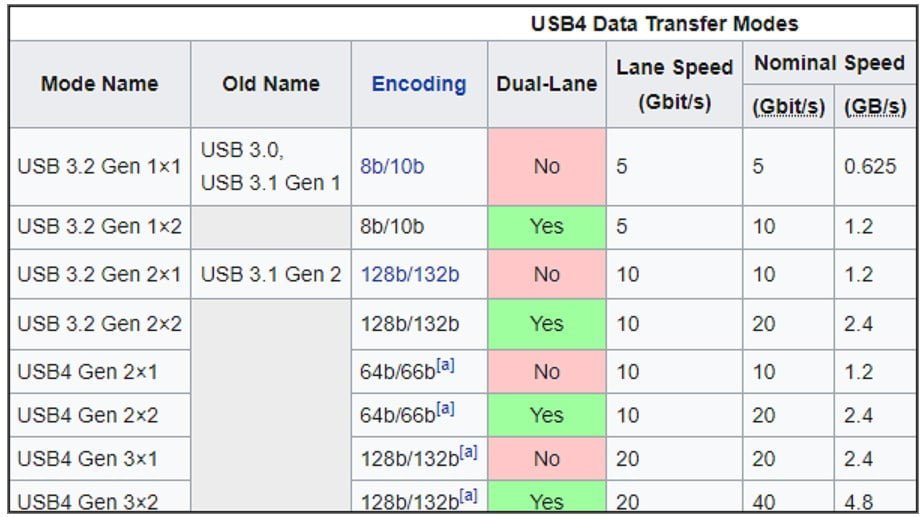
what’s the difference between usb 4 and Thunderbolt 4 ?
Over USB-C or thunderbolt, USB 4 offers significant advancements, completely evolving the characteristics of regular USB. While USB 3.0, 3.1, and even USB 3.2 connections allowed for 5Gbps transfer speeds on more cheap devices, USB 4 will need a minimum of 10Gbps, and most devices will support the USB-IF-approved USB 4 20Gbps data rate.
Similarities:
- Both utilize the USB-C connector: This sleek, reversible design offers convenience and compatibility with a wide range of devices.
- Support for high-resolution displays: Both can connect to high-resolution displays, including 4K and even 8K in some cases.
- Data transfer speeds: Both offer impressive data transfer speeds, with the maximum theoretical speed being 40 Gbps.
Differences:
- Minimum requirements: This is a crucial differentiator. While Thunderbolt 4 mandates all its implementations to support the full 40 Gbps, USB4 allows for a minimum of 20 Gbps. This means some USB4 devices may offer slower data transfer speeds compared to Thunderbolt 4.
- Display support: While both can handle high-resolution displays, Thunderbolt 4 offers broader support. It can drive two 4K displays at 60 Hz or one 8K display at 30 Hz, whereas USB4 typically supports only one 4K display.
- Additional functionalities: Thunderbolt 4 integrates PCIe support, allowing for the connection of external graphics cards and other high-performance peripherals. USB4, on the other hand, may or may not support this functionality depending on the implementation.
- Certification and Cost: Thunderbolt 4 requires Intel certification, which adds to the cost compared to USB4, which doesn’t have such a requirement.
Pros and Cons:
| Feature | USB4 | Thunderbolt 4 |
|---|---|---|
| Minimum data transfer speed | 20 Gbps (some devices) | 40 Gbps (all devices) |
| Display support | Typically 1x 4K | Up to 2x 4K or 1x 8K |
| PCIe support | Optional | Yes |
| Certification | Not required | Required by Intel |
| Cost | Generally lower | Generally higher |
In summary:
- Choose Thunderbolt 4 if:
- You need guaranteed maximum performance (40 Gbps data transfer) and broader display support.
- PCIe functionality is crucial for connecting high-performance peripherals.
- Cost is not a major concern.
- Choose USB4 if:
- You prioritize affordability.
- The minimum functionalities of USB4 meet your needs (e.g., connecting a single 4K display).
- You are comfortable with the possibility of varying performance depending on the specific USB4 device.
Ultimately, the best choice depends on your individual needs and priorities. Consider the factors mentioned above to make an informed decision when choosing between USB4 and Thunderbolt 4.
Unleashing the Potential: Applications of USB4 in 2024
With its impressive features, USB4 opens doors to exciting possibilities across various applications:
- Powerhouse for prosumers: Content creators, video editors, and 3D designers will appreciate the lightning-fast data transfer speeds, perfect for handling massive files and complex projects seamlessly.
- Simplified workstation setup: Dock your laptop with a single USB4 cable, connecting to multiple monitors, external storage, and peripherals, creating a clean and organized workspace.
- Unleash the visuals: Gamers and creative professionals can enjoy stunning visuals on high-resolution displays with refresh rates up to 240Hz, thanks to USB4’s support for DisplayPort 2.0 alternate mode.
- Future-proof technology: USB4 is designed with future advancements in mind, potentially supporting VR, AR, and other emerging technologies that demand high bandwidth and low latency.
- Universal connectivity: No more hunting for the right cable! USB4’s backward compatibility ensures your existing devices can work with new USB4-equipped computers.
Choosing the Right USB4 Cable: Balancing Material, Performance, and Needs
As USB4 adoption grows, choosing the right cable is crucial. Here are some factors to consider, including the cable material:
- Copper: The most common and affordable option, offering a good balance of performance and cost for everyday use. However, copper cables are susceptible to signal interference over longer distances.
- Hybrid: Combining copper wires with optical fibers, these cables offer better performance than copper over longer distances but are typically more expensive.
- Optical fiber: Immune to signal interference, making them ideal for very long distances and high-performance applications. However, they are the most expensive option and least flexible.
Applications, Pros, and Cons of Different USB4 Cable Materials:
| Material | Applications | Pros | Cons |
|---|---|---|---|
| Copper | Everyday use, shorter distances | Affordable, flexible | Susceptible to interference over longer distances |
| Hybrid | Medium to longer distances, data-intensive applications | Good performance, less interference than copper | More expensive than copper |
| Optical Fiber | Very long distances, high-performance applications | Best performance, immune to interference | Most expensive, least flexible |
Additional factors to consider when choosing a USB4 cable:
- Cable length: Copper cables generally suffice for shorter distances (up to 2 meters), while hybrid or optical fiber options are better suited for longer connections (up to 100 meters or more for optical fiber).
- Certification: Ensure your chosen cable is USB-IF certified to guarantee it meets the official USB4 specifications.
- Brand reputation: Opt for reputable brands known for quality and reliable products.
With its superior speed, versatility, and future-proof design, USB4 is poised to become the new standard for connecting your devices. Whether you’re a creative professional, a gamer, or simply someone who demands the best performance, USB4 is an investment worth considering. Embrace the future of connectivity and experience the power of USB4!
About Us
At Fiberlink, we specialize in manufacturing high-quality fiber optic USB cables that cater to the demands of modern audiovisual,machine vision and security systems. Our fiber optic USB cables are designed to deliver uncompromising performance, ensuring that you enjoy the true potential of your high-definition devices.
Besides the standard fiber optic USB Cables, we also provide tailor-made solutions for customer specific needs.
Please don’t hesitate to contact us.
You can also subscribe to our Youtube channel to stay tuned.





