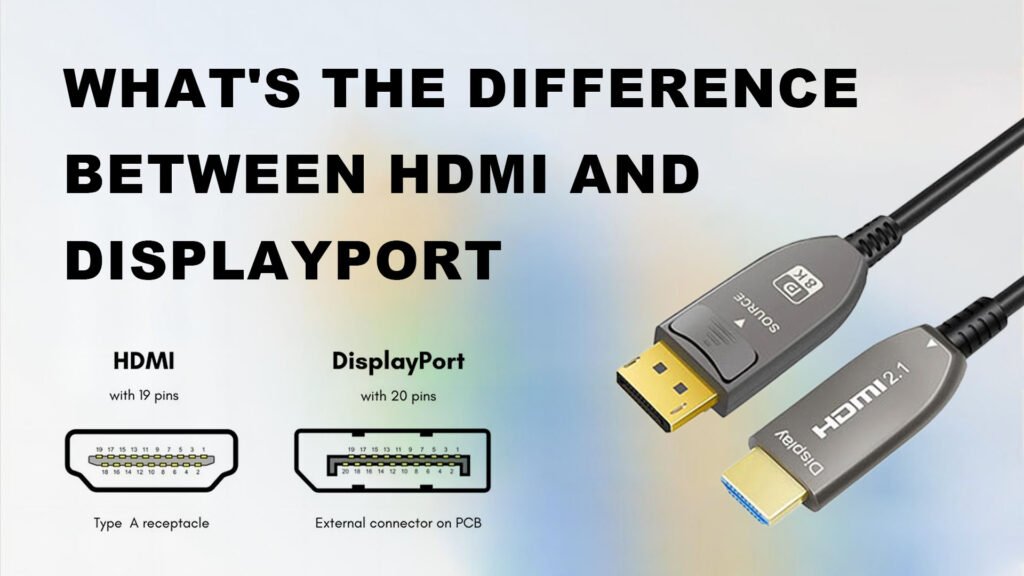
In the field of modern audio and video transmission, HDMI et DisplayPort are the two most common interface standards. Whether it is home entertainment, gaming equipment, or professional workstations, both interfaces play a vital role. However, although they have many functional similarities, there are significant differences in performance, applicable scenarios, and technical features.
As display technology continues to advance, users have increasing demands for high resolution, high refresh rate, and long-distance transmission. Traditional copper cables are susceptible to signal attenuation and interference during long-distance transmission, while optical fiber cables are ideal for meeting these needs due to their excellent anti-interference capabilities and lossless transmission performance. Especially optical HDMI and optical DisplayPort cables, which not only support ultra-high definition resolution and high refresh rate, but also maintain stable signal quality over distances of up to hundreds of meters.
In this article, we will delve into the main differences between optical fiber HDMI cables and optical fiber DisplayPort cables and analyze their applicability in different scenarios. Whether you are a home theater enthusiast, a gamer, or a professional designer, this article will help you choose the most suitable audio and video transmission solution.
What is an optical HDMI cable?
Optical fiber HDMI cable is an upgraded version of HDMI technology. It uses optical signals instead of traditional copper wires to transmit electrical signals and is used for long-distance lossless transmission of audio and video signals. It not only inherits the high resolution and versatility of the HDMI interface, but also solves the signal attenuation and interference problems faced by traditional copper wire HDMI in long-distance transmission through optical fiber technology, making it an ideal choice for high-end audio and video scenarios.
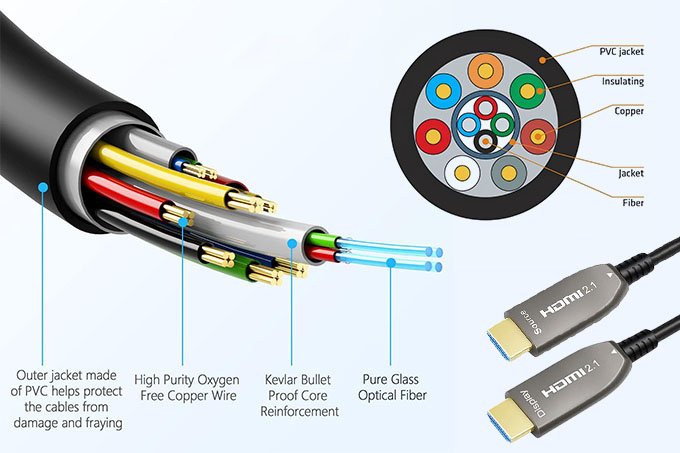
Main features of fiber optic HDMI cable
1. Fiber optic transmission, ultra-long distance lossless signal
Fiber optic HDMI cable transmits data through optical signals, supporting lossless transmission over 150 meters (300 meters with pure fiber optic design), while traditional copper wire HDMI usually has signal attenuation problems over 10 meters. Fiber optic HDMI is particularly suitable for scenarios that require long-distance wiring, such as large conference rooms, home theaters, and exhibitions.
2. Support for ultra-high resolution and refresh rate
Fiber optic HDMI cable is fully compatible with the latest HDMI standards (such as HDMI 2.1), capable of transmitting ultra-high-definition images up to 8K@60Hz and 4K@144Hz, while supporting HDR (high dynamic range) and a wider color gamut, ensuring richer picture details and more vivid colors.

3. Strong anti-interference ability
Since optical signals are not affected by electromagnetic interference, fiber-optic HDMI cables can still maintain signal stability in complex wiring environments (such as areas with more electromagnetic interference) and provide lossless audio and video transmission.
4. Lightweight and durable
Compared with traditional copper wires, fiber-optic HDMI cables are lighter and more flexible, making them easier to wire and install over long distances. At the same time, they are more durable and less likely to be damaged by frequent bending or pulling.
Advantages of fiber-optic HDMI cables
Fiber-optic HDMI cables outperform traditional copper wire HDMI in terms of performance, especially in long-distance, high-resolution transmission scenarios:
Long-distance lossless transmission:
Traditional copper wire HDMI is prone to signal attenuation when it exceeds 10 meters, while fiber-optic HDMI can stably transmit audio and video signals over a distance of 150 meters or even longer, ensuring that the picture and sound quality always remain at their best.
Support 8K and high refresh rate:
Fiber optic HDMI cable supports the latest HDMI 2.1 standard and can transmit signals with 8K@60Hz, 4K@144Hz or even higher resolution and refresh rate, which is suitable for the development needs of high-end display devices and future display technology.
Anti-electromagnetic interference:
Fiber optic transmission is not affected by the surrounding electromagnetic environment, and is particularly suitable for industrial scenarios, complex wiring environments, and professional applications with high signal stability requirements.
Easy to wire and install:
Fiber optic HDMI cable is lightweight and flexible, suitable for wiring needs of long distances or complex lines, and reduces the difficulty of installation.
Applicable scenarios of fiber optic HDMI cable
Fiber optic HDMI cable is widely used in a variety of high-end audio and video scenarios with its excellent performance:
1. Home theater
Connect TVs, projectors and audio equipment through fiber optic HDMI, support high-resolution picture and audio return (ARC/eARC), and create an immersive viewing experience.
Even in large living rooms, fiber optic HDMI can ensure lossless signal transmission with excellent picture and sound quality.

2. Game consoles
Optical HDMI supports 4K@144Hz output of game consoles such as PlayStation 5 and Xbox Series X, providing smooth game images and lower latency to enhance the gaming experience.
When connected to a TV or monitor over a long distance, optical HDMI can still maintain a stable signal.

3. Large conference rooms and exhibitions
In large conference rooms or exhibitions, fiber optic HDMI supports long-distance connection to projectors, LED screens or display devices to ensure image quality and signal stability.
The anti-interference ability of fiber optic HDMI enables it to perform well in complex electromagnetic environments.
4. High-end display devices
Fiber optic HDMI cables are suitable for high-end TVs, monitors and projectors that need to transmit high-resolution and HDR images, meeting the needs of professional scenes.
Comparison between fiber optic HDMI cables and traditional copper wire HDMI.
| Fibre Optique HDMI | Traditional HDMI | |
|---|---|---|
| Cable Core | Optical Fiber Core | Copper Wire Core |
| Longueur | Up to 500M | 35M |
| Signal Loss | Almost 0 Loss | Quality Loss Occurs When It Exceeds 7M |
| Cable Body | About 3.0MM | Around 7.5MM |
| Flexibility | 5 Stars | 4 Stars |
| Consommation d'énergie | 250mW | 550mW |
| Fidelity | 5 Stars | 4 Stars |
| EMI/RFI | 5 Stars | 4 Stars |
| 4K | Support 500M Transmission | Not Supported Over 35M |
| 8K | Support 300M Transmission | 3M-8M |
| Signal Amplifier | Not Required | Required for Long Distances |
Fiber optic HDMI cables are ideal for modern high-end audio and video transmission with their excellent long-distance transmission capabilities, high-resolution support, and anti-interference performance. Whether it is a home theater, game console, large conference room, or exhibition display, fiber optic HDMI can provide a lossless audio and video experience to meet current and future display technology needs. If you need to transmit high-quality signals over long distances, fiber optic HDMI cables are a solution worth investing in.
What is a fiber optic DisplayPort cable?
Fiber optic DisplayPort cable is a high-performance audio and video transmission cable that combines DisplayPort technology with the advantages of fiber optic transmission. It transmits electrical signals through optical signals instead of traditional copper wires, and is designed for long-distance, high-resolution, and high-refresh-rate audio and video transmission. Compared with traditional copper wire DisplayPort, fiber optic DisplayPort performs better in transmission distance, signal stability, and anti-interference ability, and is an ideal choice for high-end games, professional workstations, and multi-monitor connections.
Core features of fiber optic DisplayPort cables
1. Ultra-long distance lossless transmission
Fiber optic DisplayPort cables support lossless signal transmission over 150 meters, while traditional copper wire DisplayPort usually has signal attenuation problems over 5-10 meters. This makes fiber optic DisplayPort particularly suitable for scenarios that require long-distance wiring, such as e-sports rooms, design workstations, large conference rooms, and exhibition displays.
2. Support for ultra-high resolution and refresh rate
Fiber optic DisplayPort cables are fully compatible with the latest DisplayPort standards (such as DisplayPort 2.0), and can stably support 8K resolution, while supporting HDR (high dynamic range) and a wider color gamut, ensuring delicate images and accurate colors.

3. Excellent anti-interference performance
Optical signal transmission is not affected by electromagnetic interference. Even in complex electromagnetic environments, fiber optic DisplayPort can still maintain signal stability and is suitable for scenarios with high signal quality requirements.
4. Lightweight, durable and easy to install
Optical fiber DisplayPort cables are lighter and more flexible than traditional copper wires, making them suitable for complex wiring needs. At the same time, they reduce the difficulty of installation, are more durable, and are not easily damaged by bending or pulling.
Significant advantages of optical fiber DisplayPort cables
1. Long distance lossless transmission
Traditional copper wire DisplayPort is prone to signal attenuation when it exceeds 5-10 meters, while optical fiber DisplayPort can stably transmit audio and video signals over a distance of 100 meters or even longer, ensuring that the picture and sound quality are always at their best.
2. Support future display technology
Optical fiber DisplayPort cable supports the latest DisplayPort 2.0 standard with a bandwidth of up to 80Gbps, which can meet the needs of 8K@120Hz or even 16K resolution. It is an ideal choice for high-end display equipment and future display technology.
3. Adapt to complex environments
Optical fiber DisplayPort cables are not affected by electromagnetic interference and are particularly suitable for industrial scenarios, complex wiring environments, and professional applications that require high signal stability.
5. Game optimization
Optical DisplayPort supports dynamic refresh technologies (such as NVIDIA G-Sync and AMD FreeSync), providing gamers with smooth picture performance and eliminating screen tearing and stuttering.
Application scenarios of optical fiber DisplayPort cables
1. PC games
Optical DisplayPort is the first choice for PC gamers, supporting high refresh rates (such as 4K@144Hz or 8K@120Hz) and dynamic refresh technologies (such as G-Sync and FreeSync), providing an extremely smooth gaming experience.
In scenarios where monitors need to be connected over long distances, optical fiber DisplayPort can ensure stable signals and unaffected image quality.

2. Professional display equipment
Fiber-optic DisplayPort supports high-resolution and HDR displays and is a standard interface for professional monitors and workstations, meeting the needs of medical imaging, video editing and high-end design.
3. Large conference room and exhibition display
In large conference rooms or exhibition scenarios, optical fiber DisplayPort supports long-distance connection of display devices to ensure picture quality and signal stability.
It has strong anti-interference ability and is suitable for complex electromagnetic environments.
Optical fiber DisplayPort cables have become the ideal choice for modern high-end audio and video transmission due to their excellent long-distance transmission capabilities, high-resolution support and anti-interference performance. Whether it is PC games, design workstations, or professional display equipment and large conference rooms, optical fiber DisplayPort can provide a lossless audio and video experience to meet current and future display technology needs. If you need to transmit high-quality signals over long distances, fiber optic DisplayPort cables are a high-end solution worth investing in.
The main differences between HDMI and DisplayPort
1. Physical design and interface
HDMI:
HDMI interface adopts 19-pin design, symmetrical shape, easy plug-in and unplug, and is widely used in TVs, game consoles and home entertainment devices. In addition, HDMI also provides a variety of size specifications, including standard HDMI (Type A), Mini HDMI (Type C) and Micro HDMI (Type D), suitable for different devices.
DisplayPort:
DisplayPort interface adopts 20-pin design, with a rectangular shape and rounded corners on one side, and a locking mechanism to ensure a stable connection. DisplayPort also supports Mini DisplayPort (similar to Thunderbolt interface), which is common in thin and light notebooks and professional monitors.
HDMI focuses more on the ease of use of consumer electronic devices, while DisplayPort’s locking design is more suitable for e-sports games and professional design scenarios to ensure a stable connection.
2. Resolution and bandwidth
HDMI:
HDMI 1.4: supports 4K@30Hz, bandwidth 10.2Gbps.
HDMI 2.0: supports 4K@60Hz, bandwidth 18Gbps.
HDMI 2.1: supports 8K@60Hz and 4K@144Hz, with a bandwidth of up to 48Gbps, and is currently the most advanced HDMI standard.
DisplayPort:
DisplayPort 1.2: supports 4K@60Hz, with a bandwidth of 17.28Gbps.
DisplayPort 1.4: supports 8K@60Hz, with a bandwidth of 32.4Gbps, and supports HDR10.
DisplayPort 2.0: supports 8K@120Hz and 16K resolution, with a bandwidth of up to 80Gbps, and is currently the interface standard with the highest bandwidth.
DisplayPort is superior to HDMI in bandwidth and resolution support, while HDMI is better in device compatibility
3. Audio function
HDMI:
HDMI supports ARC (audio return channel) and eARC (enhanced audio return channel), which can return the audio signal of the TV to the sound or home theater system. In addition, HDMI also supports CEC (device control), which allows you to control multiple devices with one remote control through one cable.
DisplayPort:
Although DisplayPort does not support ARC or CEC, it can transmit high-quality multi-channel audio and is suitable for professional audio equipment.
HDMI has more advantages in home entertainment systems, while DisplayPort is more suitable for professional audio needs.
4. Compatibility and applicable scenarios
HDMI:
HDMI is widely used in consumer electronic devices such as TVs, Blu-ray players, game consoles (such as PlayStation 5 and Xbox Series X), etc., and is a standard interface for home entertainment systems.
DisplayPort:
DisplayPort is mainly used in PCs, professional monitors and workstations, suitable for scenarios that require higher resolution and refresh rate.
HDMI is more suitable for home entertainment, while DisplayPort is more suitable for PC games and professional work.
5. Dynamic refresh rate support
HDMI:
HDMI 2.1 supports VRR (variable refresh rate), which is suitable for game consoles such as PlayStation 5 and Xbox Series X, providing a smoother gaming experience.
DisplayPort:
DisplayPort supports NVIDIA G-Sync and AMD FreeSync technologies, which can dynamically adjust the refresh rate and eliminate screen tearing. It is the first choice for PC gamers.
HDMI performs well in console games, while DisplayPort is more advantageous in PC games.
HDMI and DisplayPort each have their own advantages and are applicable in different scenarios:
If you need to connect to a TV, game console or home theater system, HDMI is a better choice, especially optical fiber HDMI can meet the needs of long-distance transmission.
If you are a PC gamer or professional designer, DisplayPort is more suitable, and optical fiber DisplayPort can meet the needs of higher resolution and refresh rate.
No matter which interface you choose, optical fiber cable can provide you with a more stable and efficient transmission experience, and is the best solution for high-end audio and video transmission in the future.
How to choose the right cable?
Choosing the right cable between HDMI and DisplayPort depends on your device interface, usage scenario, and requirements for resolution, refresh rate and transmission distance. Here are some common scenarios and suggestions to help you quickly find the most suitable optical fiber cable solution.
1. Home entertainment: TV, home theater and game console
Recommended cable: optical fiber HDMI
If you need to connect to a TV, Blu-ray player, speakers or game consoles (such as PlayStation 5 and Xbox Series X), optical fiber HDMI is the best choice.
Optical fiber HDMI supports ARC and eARC functions, which can transmit the TV’s audio signal back to the home theater system to create an immersive viewing experience.

For game consoles, Fiber Optic HDMI supports 4K@120Hz and 8K@60Hz, providing smooth picture and low-latency gaming experience.
In large living rooms or scenarios where long-distance cabling is required, Fiber Optic HDMI can ensure lossless signal transmission, and the picture and sound quality are always kept at the best state.
2. PC games: high refresh rate and dynamic refresh technology
Recommended cable: Fiber Optic DisplayPort
If you are a PC gamer, Fiber Optic DisplayPort is a better choice. It supports higher refresh rates and provides you with smooth game pictures.
Fiber Optic DisplayPort is compatible with NVIDIA G-Sync and AMD FreeSync technologies, which can dynamically adjust the refresh rate, eliminate screen tearing and stuttering, and enhance the gaming experience.
In scenarios where high-performance displays need to be connected over long distances, Fiber Optic DisplayPort can ensure stable signals and clear picture details.
3. Large conference rooms and exhibition displays: long-distance transmission
Recommended cable: Fiber Optic HDMI
In large conference rooms or exhibition displays, long-distance transmission is a key requirement. Fiber Optic HDMI can support lossless signal transmission of more than 100 meters.
Optical fiber HDMI is more suitable for connecting to projectors or TV screens, supporting high resolution and audio return functions.
4. Compatibility of device interfaces
Before choosing a cable, please confirm the type of interface of your device:
If the device is equipped with an HDMI interface (such as TV, game console, Blu-ray player), please choose optical fiber HDMI.
If the device is equipped with a DisplayPort interface (such as PC, professional monitor, workstation), please choose optical fiber DisplayPort.
If you need to connect devices with different interfaces, you can use our detachable pure optical fiber HDMI-MPO extension cable, which not only supports HDMI connectors, but also supports DisplayPort, LC and other connectors, which is suitable for long-distance lossless connection between various devices
Choosing a suitable cable requires comprehensive consideration of device interfaces, usage scenarios and future needs:
Optical fiber HDMI: suitable for home entertainment, game consoles and long-distance TV connections, supporting high resolution and audio return functions.
Optical fiber DisplayPort: suitable for PC games, workstations and professional display devices, supporting higher refresh rates and resolutions.
Whether you choose optical fiber HDMI or optical fiber DisplayPort, they can provide you with excellent performance and stable transmission experience, and are the best solution to meet high-end audio and video needs.
Conclusion
HDMI and DisplayPort are two mainstream audio and video transmission interfaces, each with its own unique advantages and applicable scenarios. HDMI has become the first choice for home entertainment and game consoles with its wide compatibility and functionality; while DisplayPort performs better in PC games and professional workstations with its higher bandwidth and multi-monitor support.
With the continuous development of display technology, users’ demand for high resolution, high refresh rate and long-distance transmission is growing. Traditional copper cables are easily limited by signal attenuation and interference in long-distance transmission, while optical fiber HDMI and optical fiber DisplayPort have become ideal solutions to meet these needs with their excellent performance. Whether it is optical fiber HDMI or optical fiber DisplayPort, they can maintain lossless signal quality in long-distance transmission and provide users with excellent audio and video experience.
When choosing a suitable cable, you need to make a comprehensive consideration based on the device interface, usage scenario and future upgrade needs. If you need to connect a TV, home theater or game console, optical fiber HDMI is the best choice; if you are a PC gamer, optical fiber DisplayPort can better meet your needs.
No matter which interface you choose, optical fiber cable can provide you with a stable and efficient transmission experience, and is the core solution for high-end audio and video transmission in the future. By choosing the right fiber HDMI or fiber DisplayPort cable, you can not only meet current needs, but also prepare for future display technology upgrades.
FAQ
1. What is the difference between HDMI and DisplayPort?
The main difference between HDMI and DisplayPort lies in the design intention and applicable scenarios:
HDMI: Mainly used for home entertainment devices, multimedia servers and game consoles, supports audio return (ARC/eARC) and device control (CEC).
DisplayPort: More suitable for PCs, professional monitors and workstations, supports higher resolutions and refresh rates.
2. Should I choose fiber HDMI or fiber DisplayPort?
Choosing the right cable depends on your device interface and usage scenario:
If you need to connect to a TV, home theater or game console, choose fiber HDMI.
If you are a PC gamer or professional designer, choose fiber DisplayPort.
3. Is fiber optic cable more durable than traditional copper cable?
Yes, fiber optic cable is lighter and more durable than traditional copper cable:
Fiber optic cable is not affected by electromagnetic interference and the signal is more stable.
The material is more flexible and suitable for complex wiring and long-distance transmission.
4. Do optical fiber HDMI and optical fiber DisplayPort support audio transmission?
Optical fiber HDMI: supports audio transmission, including ARC and eARC functions, which can transmit TV audio back to the sound or home theater system.
Optical fiber DisplayPort: supports high-quality multi-channel audio, but does not support ARC function.
5. Does the optical fiber cable require additional power supply?
Most optical fiber HDMI and optical fiber DisplayPort cables do not require additional power supply because they can be powered through the device interface. However, when the transmission distance is too long, more than 150 meters, a pure optical fiber design is required, which can increase the transmission distance to 300 meters. At this time, an external USB power supply is required at the Display end.
6. Does the optical fiber cable support HDR and dynamic refresh rate technology?
Yes, both optical fiber HDMI and optical fiber DisplayPort support HDR and dynamic refresh rate technology:
Optical fiber HDMI supports HDR10, Dolby Vision and VRR (variable refresh rate).
Optical fiber DisplayPort supports HDR10 and dynamic refresh technology (such as G-Sync and FreeSync).
7. Is fiber optic cable compatible with older devices?
HDMI over fiber optic and DisplayPort over fiber optic are generally backward compatible with older versions of the interface standard. For example:
HDMI over fiber optic supports older versions of HDMI devices (such as HDMI 1.4 and 2.0).
DisplayPort over fiber optic supports older versions of DisplayPort devices (such as DisplayPort 1.2 and 1.4).
8. Is fiber optic cable more expensive than traditional copper cable?
Yes, fiber optic cable is generally more expensive than traditional copper cable, but its performance and advantages (such as long-distance lossless transmission and anti-interference ability) make it the best choice for high-end application scenarios.





