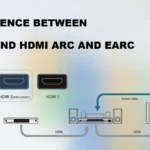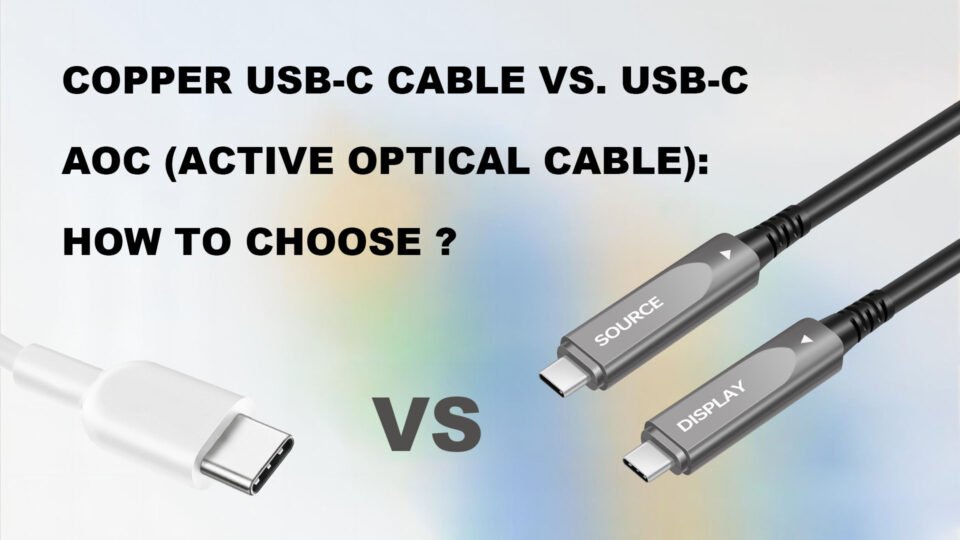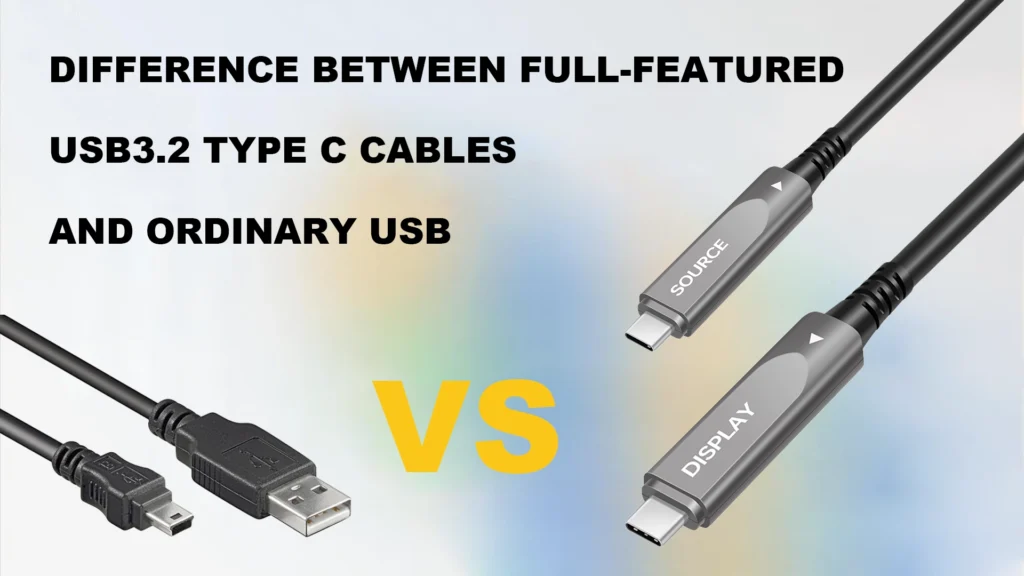
Since 1996, the USB signaling standard has continued to evolve as technology needs have grown. Each new standard release is an improvement on the previous generation technology, aiming to enhance and enhance the previous capabilities. Even the USB Implementers Forum (USB-IF) recently released the USB 4 signaling standard. However, current cable technology can only support USB 3.2 or USB 3.1 at best.
Among them, the full-featured Fiber Active USB 3.2 Type C to Type C cable reflects the results of the evolution of USB technology. It not only has faster transmission speeds, but also significantly improves the convenience of use and device compatibility. Compared to regular USB cables, this full-featured 8K Optical USB C cable can handle power, audio, video, and data all at the same time. This means users can charge laptops and smartphones, stream audio and video from phone to monitor, and charge and transfer USB flash drives through the same cable. And ordinary USB cables are usually only responsible for charging or data transfer and most importantly limited to 2m length. But our FUCC-3202 Full-featured 8K Fiber Optic USB C to C AOC Cable support:
-AOC+ Tech: 4 lanes alternate DP 1.4
-Video: 8K/60Hz,4K/144Hz UHD
-Data: 10Gbps for USB3.2
-Power: 100W PD maximum
-Length: up to 15m maximum
The following are the specific differences in various aspects between the full-featured Fiber Active USB 3.2 Type C to Type C cable and ordinary USB cables:
1. Data transmission speed
Full-function optical fiber USB3.2 Type C cable can meet the USB3.2 transmission standard with the support of high-speed transmission and zero attenuation characteristics of optical fiber, so that the cable can achieve long-distance 10Gbps high-speed data transmission. Ordinary USB3.0 cables are limited by their interfaces and the cable material is brass. The transmission speed cannot be compared with the speed of light of optical fiber and cannot transmit signals over long distances, so its transmission rate can only reach 5Gbps. The earlier USB2.0 can only reach 480Mbps. Its length can only reach 16ft (5m) at most. If it is longer, it will face problems such as severe signal attenuation and electromagnetic interference.
Our full-function USB3.2 C to C cable supports customization of up to 60ft (15m).
2. Power supply and charging performance
In terms of power transmission, they can support up to 100W of power supply, depending on the device support and the quality of the cable. The Power Delivery protocol allows devices to dynamically negotiate power requirements, enabling devices to charge quickly.
Our full-featured Active USB3.2 Type C cable also supports up to 100W power supply, which can support PD100W for 5m, PD70W for 10m, PD60W for 15m.

3. Interface type and compatibility
The Type C interface of the full-featured USB3.2 Type C cable supports a symmetrical design of bidirectional plugging and unplugging. It can be inserted from both sides. Compared with ordinary USB interfaces, it eliminates the trouble of plugging direction, improves the convenience of use, and reduces the risk of interface damage. In terms of compatibility, the Type C interface has become the preferred standard for modern devices, supporting a variety of modern devices, including smartphones, tablets, laptops, monitors, etc. It can also be backward compatible with USB-A, HDMI and other interfaces of older devices through adapters, and also supports DisplayPort, Thunderbolt and other protocols. One interface supports data transmission, video output, audio transmission and power supply. The ordinary USB interface has a relatively simple function. USB-A is mainly used on the host side (such as the computer USB port) and only supports data transmission and basic power supply; USB-B is mainly used for peripherals such as printers, and Micro-USB is mainly used for cameras and hard drives, etc., with limited power supply capacity, usually up to 10W.
Our full-featured Fiber USB3.2 Type C cable has 4 lanes Displayport 1.4 Alt mode and can also support 8K@60Hz and 4K@144Hz video resolutions.
4. Anti-interference ability and stability
In addition to the requirements of the USB standard, the full-featured Fiber Active USB3.2 cable uses optical fiber as the transmission medium, which makes the cable have super strong anti-electromagnetic interference and radio frequency interference ability and signal transmission stability.
The copper wire transmission used by ordinary USB is particularly susceptible to electromagnetic and radio frequency interference from power lines, electrical appliances, routers and other equipment in the environment.
In addition to using optical fiber transmission, our full-featured Fiber Active USB3.2 C to C cable also adds zinc alloy shells and corrosion-resistant gold-plated connectors at both ends, making the cable both anti-interference and durable.
5. User feedback and performance verification
The versatility and efficiency of the full-featured USB3.2 Type C cable have made it more and more popular with users. It simplifies device connections in home entertainment and reduces cable clutter, which has been widely recognized by many ordinary users. Professionals like its high-speed data transmission performance, which makes processing large files more efficient. And in terms of mobile office, users believe that the full-featured USB cable makes it more convenient for them to charge their laptops and connect peripherals on the go, improving their work flexibility.
In contrast, user feedback on ordinary USB cables focuses on durability and affordability. Although it has fewer integrated functions and is only suitable for connecting daily devices such as keyboards, mice, and printers, its price is relatively cheap and can meet basic connection needs.
6. Purchase considerations
If you need high performance and multi-function, then the full-featured USB Type C cable is the best choice. Only one cable is needed to achieve high-speed data transmission, high-definition video output and fast charging.
If you only need some simple and basic connection requirements without too much requirements for data transmission speed and charging efficiency, and only use it for a single or special device, such as a keyboard, mouse, printer, etc., you can choose a regular USB.
In general, the choice of USB cable should be based on specific usage needs to ensure the best performance and convenience.
In conclusion, the full-featured Fiber USB 3.2 Type C cable has become the best choice for modern device connections with its high-speed data transmission, versatility and wide compatibility. Its excellent performance in power transmission, video output and anti-interference is especially suitable for users who need high performance and versatility. This cable reduces the redundant connections between devices, improves the overall user experience, and provides a simplified connection method.
In addition, USB technology will develop towards higher speeds, greater bandwidth and more functional integration. With the introduction of the USB4 standard and the advancement of cable hardware manufacturing technology, the data transmission rate may reach 40Gbps in the future, further improving the communication efficiency between devices. In addition, with the popularization of the Internet of Things and smart devices, the USB interface will continue to evolve towards the trend of multi-functionality and intelligence, supporting more protocols and interfaces, and achieving seamless connection with different devices. The improvement of charging efficiency, safety and user experience will also become the focus of future development, promoting the continuous innovation of USB technology. The full-featured Fiber Active USB cable will be more popular.
If you want to experience the high performance and versatility of the full-featured Fiber Active USB cable, you can take a look at the following new full-featured Fiber Active USB3.2 Type C to Type C cable:
FAQ
Q1: Does USB 3.2 make a difference?
A1: Yes, USB 3.2 is significantly different from previous versions. It allows for faster data transfer speeds, up to 10/20Gbps over longer distances, and supports multiple features simultaneously, such as power delivery, high-resolution video, and audio. This increases convenience and compatibility with a wide range of modern devices.
Q2: Is USB 3.2 the same as USB A?
A2: No, USB 3.2 is a signaling standard that can be used with a variety of connector types, including USB Type C, which supports higher speeds and more features. USB A, on the other hand, is a connector type that is generally used for simpler tasks like data transfer and basic power.
Q3: Can I plug USB 2.0 into a 3.2 port?
A3: Yes, you can plug USB 2.0 devices into USB 3.2 ports, as USB ports are generally backward compatible with older standards. However, you must ensure that the connector types match (for example, use a Type A plug with a Type A port), and although USB 2.0 can be plugged into a USB 3.2 port, it will be limited by USB 2.0 and cannot use some of the new features of USB 3.2. The transfer speed is also only 480Mbps of USB 2.0.
Q4: What should I use USB 3.2 for?
A4: USB 3.2 is great for high-speed data transfer, fast charging devices, and connecting a wide range of modern devices. It can also handle video and audio transfers. It’s great for tasks that require high data bandwidth and performance, as well as audio and video transmission projection tasks between data source devices and display devices.
Q5: Is USB 4.0 available?
A5: The USB 4 standard has been released, but current cable technology generally supports up to USB 3.2. As technology continues to advance, it is expected that cables and devices that support USB 4 will become more widely available.
Q6: Is USB 3.2 the same as Thunderbolt?
A6: No, USB 3.2 and Thunderbolt are different technologies. Thunderbolt generally offers higher data transfer rates and additional features compared to USB 3.2, but USB-C cables and ports support both standards due to the shared physical interface.
Sobre nós
No AOCFiberlink, nos especializamos na fabricação de alta qualidade fiber optical USB cables & fiber optical HDMI cables that cater to the demands of modern audiovisual systems. Our fiber optical USB & HDMI cables are designed to deliver uncompromising performance, ensuring that you enjoy the true potential of your high-definition devices.
Besides the standard fiber optic HDMI Cables & fiber optical USB Cables, we also provide tailor-made solutions for customer specific needs.
Please don’t hesitate to contact us.
You can also subscribe to our Youtube channel to stay tuned.