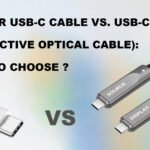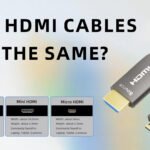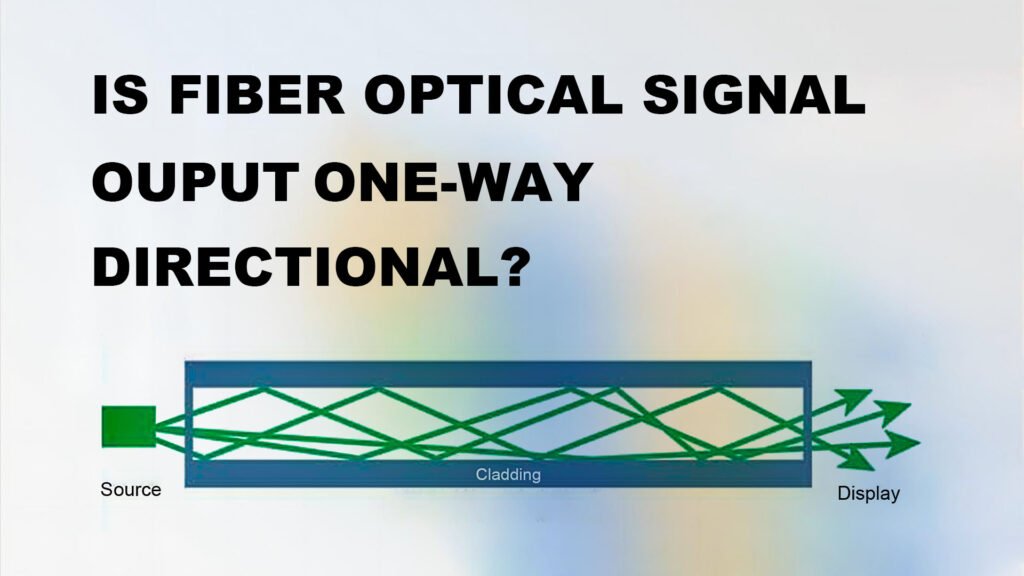
Fiber optic cables have revolutionized the way we transmit data, making it fast, reliable, and over long distances. A question users often ask is: Is fiber optic signal output unidirectional? The short answer is yes, it’s a fundamental principle of fiber optic communication. Here we’ll dive into why this is the case, the common types of active fiber optic cables, and how to use them correctly in different applications.
Why is fiber optic communication usually unidirectional?
Fiber optic cables transmit data using pulses of light, which are generated by lasers or LEDs at the transmitter end. These light signals are transmitted through the optical fiber to the receiver. The key here is optical-to-electrical conversion – the process of converting an electrical signal into light for transmission and then converting it back into an electrical signal at the destination.
This process creates a naturally unidirectional directional flow:
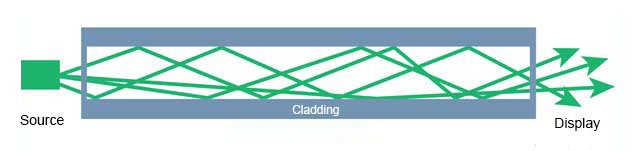
1. Single Laser Direction: The optical signal is transmitted in one direction (from the transmitter to the receiver).
2. Physical design: Most active optical cables (AOCs) are designed with specific transmitters (sources) and receivers (destination) and cannot invert the signal.
3. Efficient data transmission: To ensure high-quality, interference-free communication, optical fiber is used for data transmission, and the signal can only be transmitted from one end to the other.
Which cables use optical fiber for unidirectional signal transmission?
Fiber optic cables are used in a variety of applications, including video signal transmission for HDMI or DP (DisplayPort), USB data transmission. Among them, the one-way characteristic of video transmission is particularly significant.
1. Optical HDMI/DP cable
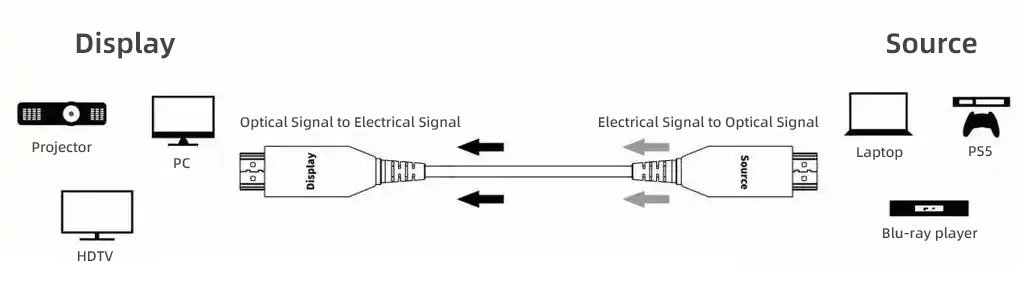
– These fiber optical HDMI cables are widely used in home entertainment systems, gaming setups, and professional audio-visual environments.
– Source: is usually the device that sends the video signal, such as a PC, console, or media player.
– Display: is the receiving device, such as a TV, monitor, or projector.
– Directional setting: Both ends of the HDMI/DP fiber optic cable are clearly marked: one is marked “Source” and the other is marked “Display”. This ensures that you connect the cable correctly, as reversing the cable will not work.
2. Fiber optic USB AOC cable
– In theory, fiber optic USB AOC also uses optical fiber for unidirectional signal transmission, but the fiber optic USB AOC is designed with twice as many optical fibers to achieve reverse signal transmission.
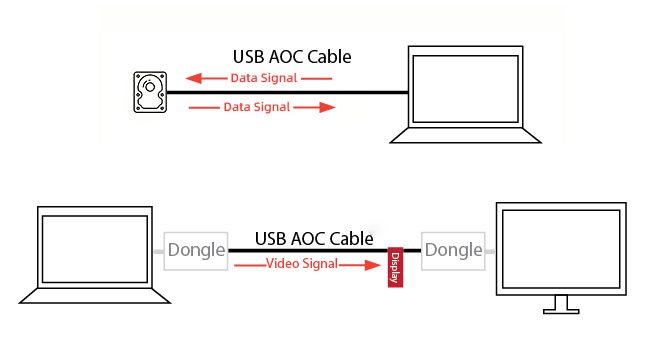
– Most cabos USB de fibra óptica are primarily focused on data transfer. Only full-featured USB supports video signal transfer (video signal transfer is only supported in one direction).
– For USB-based video applications, a dongle or adapter may be required to ensure compatibility and proper signal flow.
– Example: AOCFiberLink Full-featured Fiber-optic USB Cable is designed for advanced scenarios where data, power, and video signals are transferred together.
How to Identify the Direction of a Fiber-optic Cable?
Because active fiber optic cables are unidirectional, it is important to connect them correctly. Improper connections can cause them to fail to transfer data.
Here are some tips:
1. Check the labels or notifications: Most fiber-optic AOC cables include labels or sticker markings (such as “Source” and “Display”) to indicate which side should be connected to the transmitting and receiving devices.
2. Test before installation: If you are installing HDMI cables in a wall or USB cables in an equipment rack, test the cables beforehand to verify signal flow.
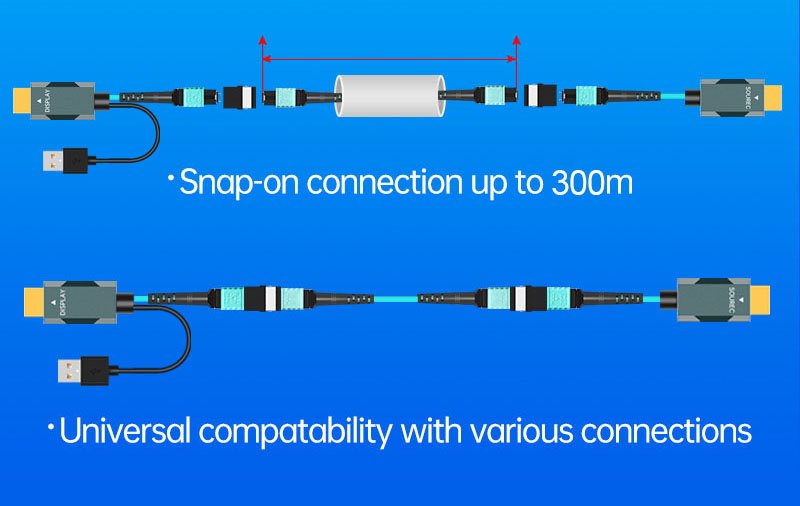
Of course, if you want to avoid the problem of finding that the cable is installed in the wrong direction and cannot be used after installation, you can use our detachable 8K Fiber Optic MPO Extension Cable, which is compatible with detachable connectors such as HDMI DisplayPort LC. When pre-burying the cables, first pass the Main Extension Cable through conduit , and then connect the fiber optic HDMI MPO connector as you wish. Because the signal transmission direction depends on the installation position of the transmitting end connector and the receiving end connector, this can avoid the problem of finding that the installation direction is reversed and cannot be used after installing the pre-buried cables.
Additional Tips for Using Fiber Optic Cables
1. Use high-quality cables from trusted manufacturers to ensure strong signal integrity.
2. When purchasing AOC cables, always check compatibility between devices.
3. For long-distance video signals (e.g., >10 meters), fiber optic cables are preferred over traditional copper HDMI/USB cables because they are able to handle higher bandwidth without signal loss and are immune to electromagnetic RF interference.
Fiber optic signal output is inherently unidirectional, driven by the physical and technical design of the cable and the optical-to-electrical conversion process. Understanding this design is critical to properly set up your fiber optic HDMI, DisplayPort, or USB cable. By following best practices and verifying your connections, you can enjoy seamless data and video transmission for any application.
Whether you are building a home theater, setting up a professional workstation, or troubleshooting your technology, understanding the directionality of fiber optic signal output will save you time and effort.
For more insights on active optical cables, feel free to contact us.
FAQ
1. Why can fiber optic cables only transmit in one direction?
Fiber optic cables rely on optical-to-electrical conversion and are inherently unidirectional—from a laser transmitter to a light receiver. Additionally, the hardware configuration is optimized for unidirectional transmission to reduce signal noise and improve reliability.
2. Can HDMI or USB fiber optic cables be bidirectional?
Most HDMI/DP fiber optic cables are unidirectional. For USB fiber optic cables, it depends on the cable type. Some cables are designed to use double the optical fibers to allow for bidirectional signal transmission. Others are not, depending on the specific application requirements of the cable.
3. What happens if I plug in a fiber optic cable in reverse?
The cable will not work properly. Fiber optic HDMI/DP cables require proper alignment between the source and display for signal transmission to work properly.
Summary
AOCFiberlink FPHD-2101 Detachable 8K Fiber Optic HDMI MPO Cable Kit is a cutting-edge 8K HDMI singal tranmission member, which revolutionizes ProAV and installer practices. Its slim, flexible fiber optic design simplifies in-wall cable installations significantly. Moreover, the MPO extender facilitates effortless upgrades, eliminating the need to redo wiring or reinstall previously placed cables. This innovation streamlines installation processes, making it a game-changer for professionals in the audiovisual industry.

Youtube Video Introduction
Sobre nós
No AOCFiberlink, nos especializamos na fabricação de alta qualidade fiber optical USB cables & fiber optical HDMI cables that cater to the demands of modern audiovisual systems. Our fiber optical USB & HDMI cables are designed to deliver uncompromising performance, ensuring that you enjoy the true potential of your high-definition devices.
Besides the standard fiber optic HDMI Cables & fiber optical USB Cables, we also provide tailor-made solutions for customer specific needs.
Please don’t hesitate to contact us.
You can also subscribe to our Youtube channel to stay tuned.