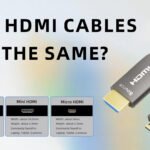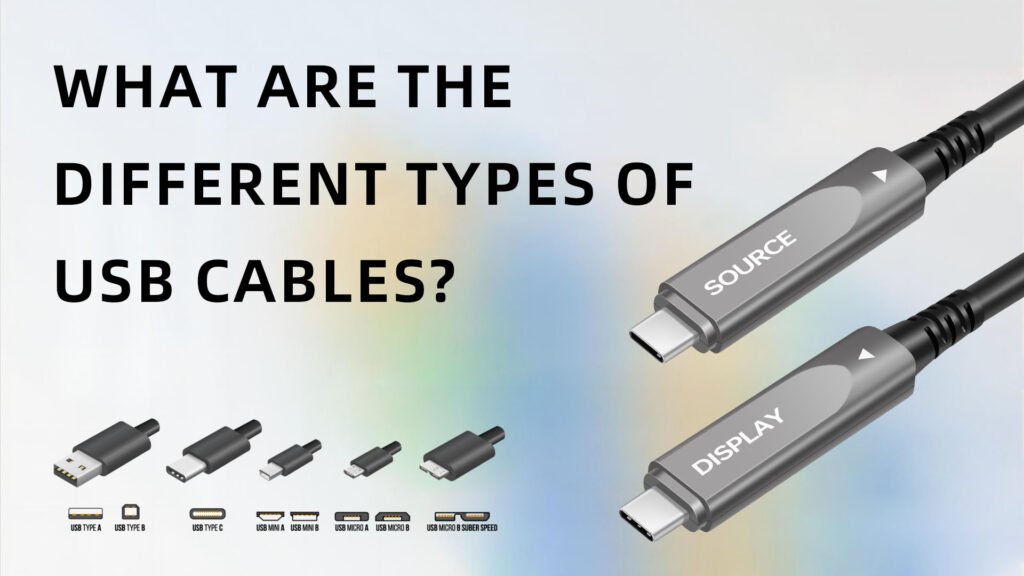
As the demand for data transmission continues to grow, USB technology is also evolving to provide higher speeds, greater power, and wider device compatibility. In this process, various types of USB cables have emerged, from the early USB 2.0 to today’s USB3.2, to meet the diverse needs of different scenarios. In addition to traditional copper-core USB cables, the emergence of fiber-optic USB cables has opened a new chapter for USB technology. Its long-distance high-speed transmission, anti-interference ability, and stability stand out in high-performance application scenarios.
This article will focus on the different types of USB cables. Starting from the evolution of the most basic USB technology and interfaces, it will sort out the characteristics and differences of various common USB cables, and focus on analyzing the technical advantages and application prospects of fiber-optic USB, a new type of cable. Whether it is used for daily device connection or to meet high-standard requirements such as VR/AR, medical equipment, or data centers, it is crucial to find a suitable USB cable. Through this article, you will have a comprehensive understanding of the diverse types of USB cables and discover their key role in digital connections, thereby providing a reference for your device selection.
Different Types of USB
Since the birth of USB technology, it has gradually evolved into the core standard of digital connection, and has been continuously improved in speed, function, and compatibility. From USB 1.0 to the latest USB4, USB technology not only meets the growing demand for data transmission, but also promotes the standardization and unification of device interfaces. The following are the differences between USB cables with different standards, interface types, and transmission processes:
Differences in USB Cable Standards

Image Source: https://pt.wikipedia.org/
USB 1.0: As the starting point of USB technology, USB 1.0 was released in 1996 and supports a data transfer rate of up to 12 Mbps. It is mainly used for connecting devices with low bandwidth requirements (such as keyboards and mice). However, due to its slow speed, its application scope and popularity are low, and it was soon replaced by subsequent standards.
USB 2.0: As an early mainstream standard, USB 2.0 provides a data transfer speed of up to 480 Mbps and is widely used in keyboards, mice and other basic peripheral devices. However, facing the needs of today’s high-bandwidth scenarios, the performance of USB 2.0 is already insufficient.
USB 3.0 / 3.1: USB 3.0 first achieved a “SuperSpeed” transmission speed of 5 Gbps, and USB 3.1 further increased it to 10 Gbps, which can support the application requirements of high-definition video transmission and high-speed storage devices.
USB 3.2: By introducing multi-channel transmission technology, the transmission speed of USB 3.2 can reach up to 20 Gbps, providing stronger support for high-performance storage devices and peripherals.
USB4: As the latest USB standard, USB4 integrates Thunderbolt technology, with a transmission speed of up to 40 Gbps, and supports multi-function applications such as video output and high-power power supply. It is the core standard for future high-end device connections.
Fiber-optic USB cables combine fiber-optic technology to give full play to the high-speed transmission advantages of USB 3.1 and USB 3.2, and show unparalleled performance in high-speed data transmission and long-distance connection scenarios.
Differences in USB Cable Interface Types
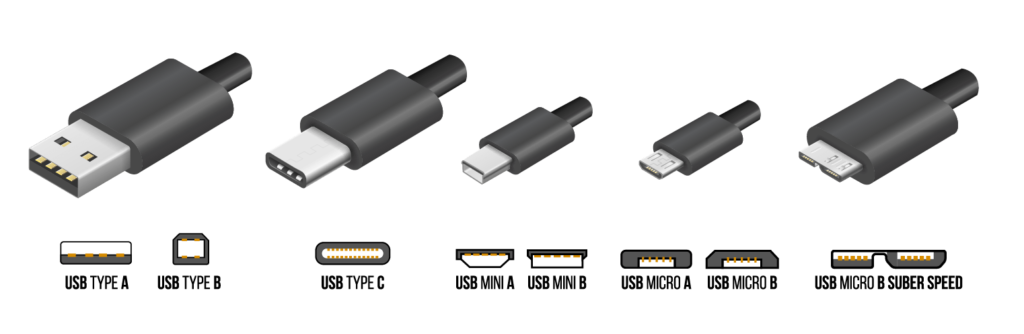
USB-A: A classic USB interface with a rectangular design, commonly found in PCs, USB flash drives, printers and other devices. However, it is gradually being replaced by more advanced interfaces because it does not support forward and reverse insertion.
USB-B: Mainly used for connecting devices such as printers, more used for data communication rather than high-speed data transmission.
Micro-USB: With its miniaturized design, Micro-USB once became the mainstream interface for mobile devices, but has now been gradually replaced by the more powerful USB-C.
USB-C: The most widely used USB interface today, with a small size, supports forward and reverse insertion, and has high-speed transmission and high-power supply capabilities. USB-C has become a universal connection standard for the latest devices such as smartphones, tablets, and laptops.
| USB 1.0/1.1 | USB 2.0 | USB 3.0 USB 3.1 Gen1 USB 3.2 Gen1 |
USB 3.1 USB 3.1 Gen2 USB 3.2 Gen2 x1 |
USB 3.2 USB 3.2 Gen2 x2 |
USB 4 | USB 4 Version 2.0 |
|---|---|---|---|---|---|---|
| 1.5 Mbps 12 Mbps |
480 Mbps | 5 Gbps | 10 Gbps | 20 Gbps | 40 Gbps | 80 Gbps |
 |
 |
 |
 |
 |
 |
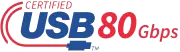 |
 |
 |
 |
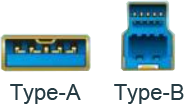 |
– | – | – |
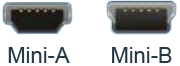 |
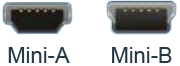 |
– | – | – | – | – |
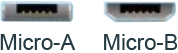 |
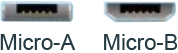 |
 |
– | – | – | – |
| – |  |
 |
 |
 |
 |
 |
Our Fully Featured Fiber Optic USB C to C Cable uses fiber optic technology to achieve 10Gbps high-speed transmission, up to 100W smart charging, and 8K audio and video transmission. It also breaks the length limit of ordinary copper wires and can reach up to 15 meters.
Differences Between Fiber Optic USB Cables and Traditional Copper USB Cables
The following describes the characteristics of fiber-optic USB cables and traditional copper USB cables in terms of performance, transmission distance, anti-interference ability, flexibility and cost, in order to compare the differences between the two.
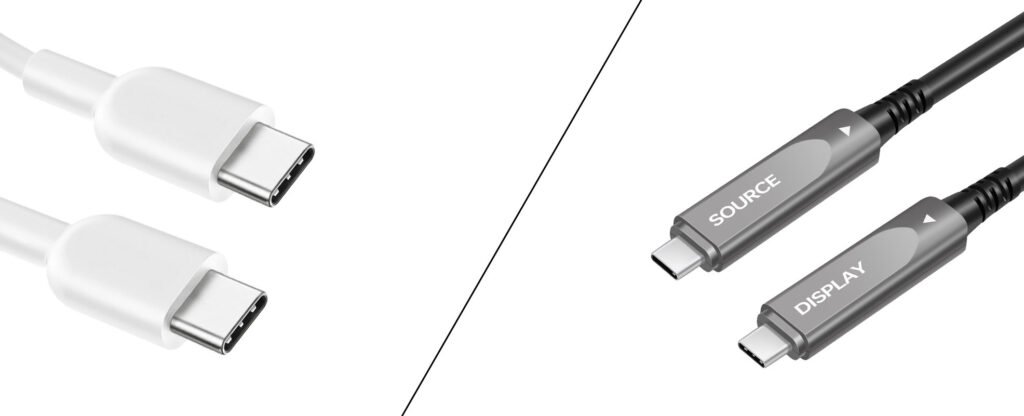
Волоконно-оптические USB-кабели
1. Transmission performance
Fiber-optic USB cables use optical signal transmission, support USB4 protocol, and have a maximum bandwidth of 40 Gbps. Its ultra-high speed is very suitable for handling high-resolution video, large-capacity data transmission, and high-speed storage devices. The transmission characteristics of optical fiber enable it to provide stable and efficient connections, ensuring the reliability of data transmission even when high-performance devices are running.
2. Transmission distance
Fiber-optic cables can easily achieve signal attenuation-free transmission within a range of tens or hundreds of meters, which is unmatched by traditional copper wires. Its long-distance performance is particularly critical for scenarios that require remote connections (such as conference rooms and large data centers).
3. Anti-interference ability
Fiber-optic transmission is not affected by electromagnetic interference (EMI) or radio frequency interference (RFI), and the signal transmission stability is extremely high. It is very suitable for use in complex electromagnetic environments, such as medical equipment, industrial environments, and professional video production.
4. Weight and flexibility
Fiber-optic materials are light and flexible, which is more convenient for long-distance equipment deployment or line installation than copper wires. Especially in application scenarios that require frequent movement or adjustment, fiber-optic USB has more operational advantages.
5. Applicable scenarios
Fiber-optic USB cables are mainly used in application scenarios that require extremely high speed, transmission distance and signal stability, such as high-definition video production, medical equipment, high-load data centers, and industrial control systems.
Traditional Copper USB Cables
1. Transmission performance
Traditional copper USB cables also support the USB3.2 protocol and can provide efficient data transmission over short distances. However, since electrical signal transmission is limited by the physical properties of the material, its speed and performance will drop significantly over long distances, and signal attenuation and data loss are prone to occur.
2. Transmission distance
The optimal operating range of copper wire is usually 2-3 meters. It can maintain good stability and speed performance within such a distance, but the performance will drop sharply beyond this range. This makes it more suitable for short-distance device connections.
3. Anti-interference ability
Copper wire transmission uses electrical signals and is easily affected by electromagnetic interference (EMI) and radio frequency interference (RFI). In scenes with complex electromagnetic environments, the stability of signal transmission is poor.
4. Weight and flexibility
Copper wire cables are reliable and durable in short-distance applications, but their physical weight is slightly heavier than optical fiber, and their flexibility is relatively limited. They are not as convenient as optical fiber when moving or adjusting connections over long distances. However, their structure is sturdy and they have strong resistance to breakage in daily use.
5. Applicable scenarios
Traditional copper USB cables are the mainstream choice for short-distance applications. They are suitable for connecting laptops, PC peripherals (such as keyboards, mice, printers) and other devices, and can well meet the needs of daily consumer electronic products.
From the above analysis, it can be seen that fiber-optic USB cables and traditional copper USB cables have their own advantages in application scenarios and performance. Fiber-optic USB cables perform well in areas with high speed, long distance and high signal stability requirements, while traditional copper USB cables are still the mainstream choice in the consumer market with their low cost and reliable short-distance performance. In actual use, the appropriate cable type should be selected according to specific needs to achieve the best balance between performance and cost.
Other Common Differences
1. What is the difference between USB 2.0 and USB 3.0?
The main differences between USB 2.0 and USB 3.0 are transfer speeds, power efficiency, and features:
Transfer speeds: USB 2.0 has a maximum data transfer rate of 480 Mbps, while USB 3.0 significantly increases this to 5 Gbps (approximately 10 times the speed of USB 2.0).
Power efficiency: USB 3.0 provides better power management, allowing compatible devices to charge faster while using less energy to operate.
Additional features: USB 3.0 introduces full-duplex data transmission (USB 2.0 only supports half-duplex), allowing data to be sent and received simultaneously. Additionally, USB 3.0 ports are backwards compatible with USB 2.0 devices, but when connected to a USB 2.0 port, speeds drop to USB 2.0 levels.
2. How to identify USB 3.0 port?
There are several ways to identify a USB 3.0 port:
Color: The interior of most USB 3.0 ports is blue, while USB 2.0 is usually black.
Logo: Look for the USB logo with the “SS” mark (short for SuperSpeed) on or near the port, which indicates the port is USB 3.0. Device specifications: Check your device’s manual, specifications, or manufacturer’s website for detailed port information.
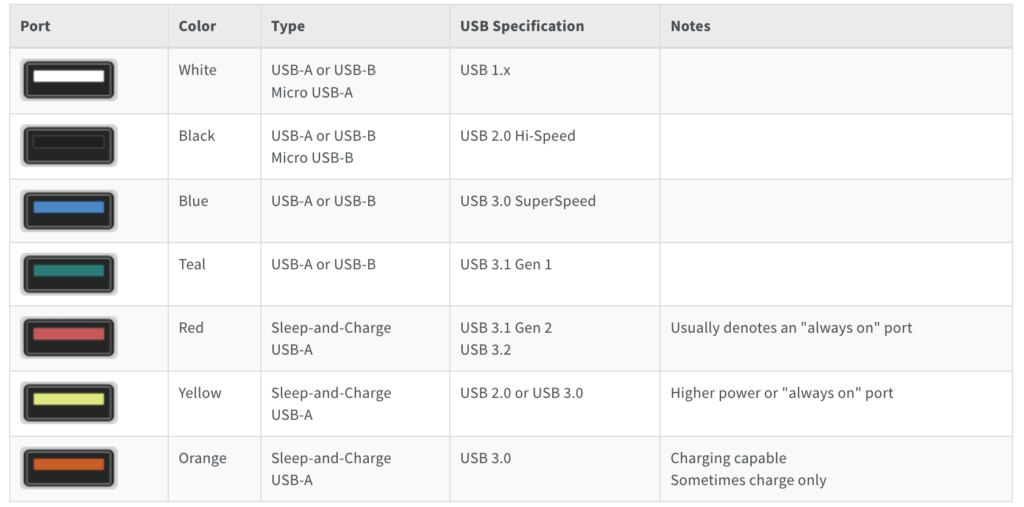
3. What is the difference between USB-A and USB-C?
USB-A and USB-C are two different types of USB connectors:
USB-A: Traditional rectangular connector, widely used in old devices, such as computers, keyboards, USB flash drives, etc. It supports multiple USB standards (such as USB 2.0, USB 3.0, etc.) but is not as compact and versatile as the new design.
USB-C: A newer, smaller, more flexible connector designed to replace USB-A. It’s reversible (meaning it can be inserted in either direction), supports higher data transfer rates, faster charging, and is compatible with the latest USB protocols such as USB 3.2 and USB4. USB-C is now a standard interface for most modern devices such as smartphones, laptops, monitors, and more.
4. What is the difference between USB Type-C and Micro USB?
USB-C and Micro USB are both common connectors, but have significant differences in performance, design, and functionality:
Design: USB-C is smaller and more rugged, while supporting reversible insertion, whereas Micro USB can only be inserted in one direction.
Speed: USB-C supports faster data transfer rates and higher power delivery capabilities, while Micro USB is limited to lower transfer speeds and legacy USB standards.
Power delivery: USB-C supports up to 100W of power output, making it ideal for charging high-power devices like laptops, while Micro USB is often used for smaller devices like older smartphones and accessories.
In summary, USB-C is a future-oriented multi-functional choice suitable for a variety of scenarios, while Micro USB is currently more used in machine vision scenarios.
5. Are USB Type-C and Thunderbolt the same?
USB Type-C and Thunderbolt are not the same, but they are closely related:
Connectors: Thunderbolt uses the same physical connector as USB-C, so it’s visually indistinguishable.
Compatibility: USB Type-C only refers to the interface type, which can support multiple USB standards (such as USB 2.0, USB 3.2, USB4, etc.); while Thunderbolt (such as Thunderbolt 3 or Thunderbolt 4) is a more advanced protocol that supports more Fast transfer speed, multi-device daisy chain connection and other functions.
Devices: Thunderbolt ports are compatible with standard USB-C devices, but not all USB-C ports support Thunderbolt. To confirm whether a port supports Thunderbolt, look for the Thunderbolt logo (a lightning bolt with an arrow) next to the port.
Conclusion
Different types of USB cables meet diverse connection needs, from traditional USB-A to advanced USB-C, and the technological advancement from copper wire to fiber-optic USB cables, providing higher speed, longer distance and stronger stability for data transmission. In particular, fiber-optic USB cables, with their **ultra-high-speed transmission, long-distance connection and anti-interference ability**, have become an ideal choice for modern high-performance scenarios, reflecting the continuous evolution of USB technology in the digital age.
FAQ
1. Are fiber-optic USB cables compatible with existing USB devices?
Yes, fiber-optic USB cables are fully compatible with current mainstream USB standards, including USB 3.1, USB 3.2, and USB4. At the same time, most fiber-optic USB cables use USB-C interfaces, which can be seamlessly connected to a variety of modern devices such as laptops, smartphones, external hard drives, and monitors. If the device uses a USB-A interface, it can also be easily compatible through an adapter.
2. What application scenarios are fiber-optic USB cables suitable for?
Fiber-optic USB cables are widely used in various modern high-performance scenarios, including but not limited to:
– Data centers: support large-scale high-speed data transmission and high requirements for stability.
– HD video production: meet the data transmission and display connection needs of HD video devices.
– Virtual Reality/Augmented Reality (VR/AR): provide low-latency and high-bandwidth data transmission to enhance user experience.
– Industrial and medical equipment: perform particularly well in scenarios with extremely high requirements for signal stability and anti-interference performance.
3. Does the fiber-optic USB cable support power delivery?
Fiber-optic USB cables support data transmission, but since optical fiber cannot directly transmit power, an additional power cord is usually required for power supply. If the device needs power supply, our product line also provides solutions that support hybrid power supply design to meet actual application needs.
4. Can fiber-optic USB cables be used in ordinary home scenarios?
Of course! Although fiber-optic USB cables are generally aimed at high-performance professional needs, they are also very suitable for home environments, especially when high-speed transmission of high-definition video is required, connecting home storage devices (NAS) or using VR gaming devices. Fiber-optic USB cables can ensure stable signal quality and provide users with a higher user experience.